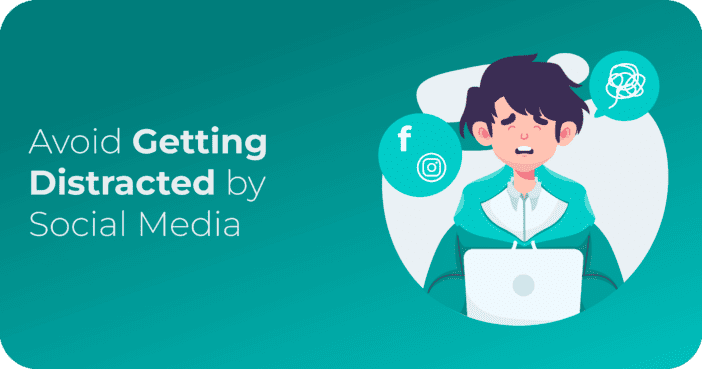
For the past few years, I’ve dealt with a major crisis of faith.
Social media is a dangerous habit for anyone trying to be productive. BUT…I’m a content marketer…social media is kind of a big part of what we do.
Many productive people have quit or limited their social media use and advocate doing the same. Last year Cal Newport gave a TEDx talk titled “Quit Social Media.” Clearly, there is an argument to be made.
But if you’re a marketer, this isn’t really an option for you. Yes, you can market a business without social media, and many companies have done this, but you would be giving up a major opportunity to build your network and engage with your audience.
Hence the disconnect.
On one side, social media has been proven an important and effective tactic for marketers. 40% of B2B marketers say social media will be most critical to content marketing success in 2017.
On the other, social media can be an addictive and difficult habit to break. 23% of Facebook’s users check their account five or more times every day.
You can’t expect to be productive if you end up browsing through your newsfeed every time you login to check your Facebook analytics. You also can’t expect to see results from your social media marketing if you only push out your own updates and never engage with your audience.
I still struggle with finding the perfect middle ground, but over the years I’ve come up with a few things that help limit the amount of time I waste on social media and maximize the uses of social that bring me real value. Here are a few:
Clearly Outline Your Social Goals
Understanding the results you and your company want to see out of social media – in general and for each specific network – can help you laser-focus your social media use.
- If your goal on Facebook is to start discussions around your content or develop your new video marketing campaigns, there’s no need for you to be surfing your newsfeed.
- If your goal is to find new prospects on Twitter, you will need an efficient way to browse through different streams and conversations without getting lost in a discussion about what #MySignatureDishWouldBeCalled or how #IGotCaught (trying to find a couple of hashtags to use as examples resulted in me surfing Twitter for 5 minutes instead of writing this blog…one day at a time).
- Your LinkedIn goal could be to engage with contacts and prospects for sales. Rather than mindlessly surfing, this is best done on a one-on-one basis or on a smaller scale in a specific LinkedIn group.
By outlining your goals for each network, you can determine which features you’ll need access to and which ones will just be a distraction. Then you can…
Use Technology to Control Social Media Features
Now it’s time to customize your social media with software and extensions that control what you see and what you can do.
Social Media Management Software
The most obvious tool you’ll need is a solution to manage your overall social media presence. In my last post about building an integrated marketing stack I discussed a few different options I like, including Hootsuite, Oktopost and Socedo. These tools allow you to set up streams and filters so you can easily scan through mentions of your brand or keywords relevant to your industry without opening the social floodgates.
Create Lists
Facebook and Twitter both allow you to add your friends and followers into lists to help you sort through them. Then you can scan newsfeed content only from the people you’re interested in. You may want to create lists for clients, prospects, thought leaders, competitors, and different verticals you work with.
Block Unwanted Features or Posts
Those two steps should allow you to manage your social media marketing effectively. But what happens when a notification for your company page leads to you surfing your personal page? These apps can help block those distractions.
- Social Fixer for Facebook: This extension allows you to customize the types of posts you see on Facebook by blocking updates that include certain keywords, links or other elements.
- News Feed Eradicator for Facebook: Want to do away with the newsfeed entirely? This extension replaces it with a motivational quote (Using it will still allow you to go into your list feeds to see the updates you actually care about).
- StayFocused: As a final resort, you can use StayFocused to block a social network entirely or set a limit on how long you can view the site in a day before it gets blocked. This is great for any type of distracting website, not just social media.
Set Time Limits
As that last extension shows, setting time constraints is another important aspect of staying productive while also staying social. If you open Twitter every time a new notification blinks on your screen, it can easily consume your entire day. However, if you schedule specific blocks of time for scheduling and replying to social media messages you’ll be able to make the most of that time and prevent social from distracting you for the rest of your time.
How much time and how frequent depends on your social media goals. If your organization is big enough to have a dedicated Social Media Manager, they’ll be spending all their time on social. However, they should still schedule their time to separate posting, monitoring, responding and measuring. Trying to do everything at once is a surefire way to spend all day crafting a single tweet.
For Marketing Managers or entrepreneurs who manage social as a small part of their tasks, schedule one time a day or a few times a week to manage social.
I have found that two hours, twice a week works best for me. Then, I’ll check Hootsuite at the end of the day to reply to any responses or messages. Those two hours are spent participating in Twitter chats, commenting on LinkedIn group updates, and reading through my Feedly and Evernote collections for articles to share with my audience.
I try to avoid reading content that I randomly come across throughout the day. Instead, I’ll add it to my Evernote and read it all at once. By giving myself a time constraint, I make sure I’m efficient. I could easily spend all day surfing the web and reading interesting articles claiming I’m scheduling my social media, or I can spend an hour reading carefully curated articles, respond to them, and move on to the next task on my list.
Find a schedule that works for you and your social media goals and stick to it. Over time you can update it as your needs change, but on a week-to-week basis you should leave yourself as little wiggle room as possible.
Social media is a great way to learn about your customers and engage with your audience, but it shouldn’t cost you your time or sanity. By controlling its use you can be a more successful social media marketer and more productive in every other area of your work.
How do you prevent social media from affecting your productivity? Let me know in the comments!



